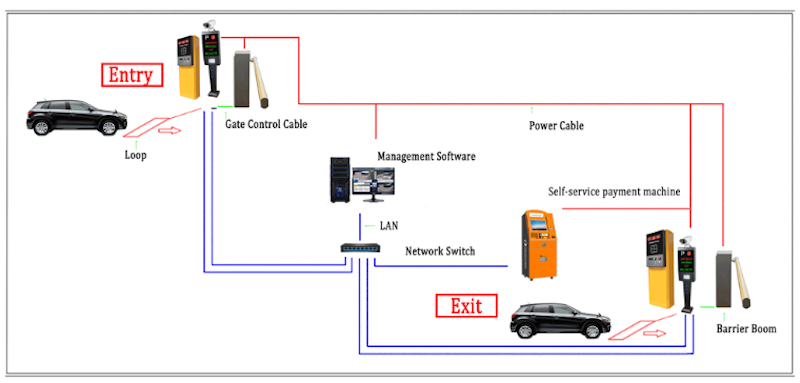
Hardware introduction

A brief description of the functions of the self-service payment machine
The self-service payment machine another known is payment station or payment kiosk is a functional terminal device for automatic payment in the parking lot management system. The product integrates with various payment method and then print receipt controller by the Android controller board. It provides convenient self-service through the data network and the system program,and the system support bank saving and debit card payment, QR code Payment, cash receipt, coin change.The use of self-service payment machines can greatly increase the flow of exported vehicles, while also greatly reducing the manual management costs of parking lots and improving the level of property management.
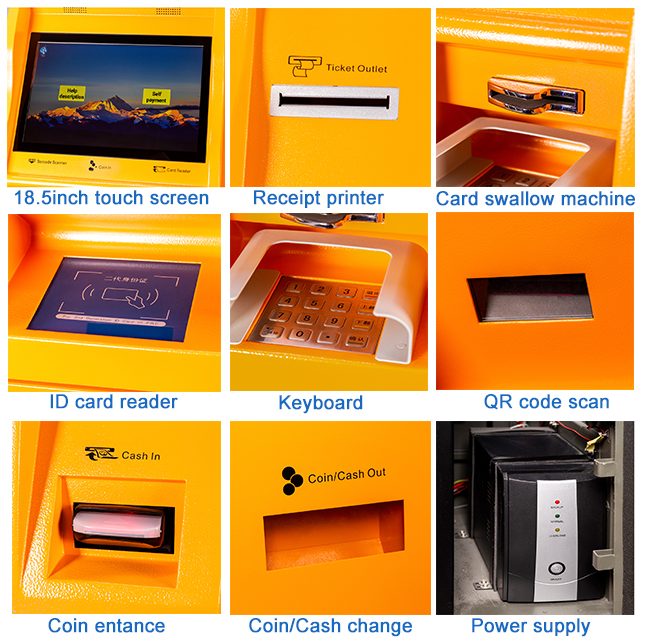
Processing:Input vehicle number – click query – display vehicle entrance image – click details -Show the entrance time and payment amount -confirm to pay(cash,QR code,bank card).
Safety
* The main door is locked with the electronic safety lock and super encryption with multi-factor authentication system.
* The cash safety boxes have more than 3 kinds of safe method for options . It include a unique encryption key for the authorized manager for the payment.
Strcture
For the structure, each board has its own power supply at the correct voltage to avoid a overloading of electricity.
The inner UPS power supply to make sure the device keep working about one hour in case of power off.
* Damage Alarm
* The machine has camera for monitor and has infrared sensor. It can record the ones who operate it . And when someone break it, it will immediately sound sharp alarm loudly, and it will give an alarm signal to the administration center.
Suitable for the parking lot in residential communities, enterprises and institutions, hotels, commercial buildings, government organizations, logistics company, hospitals, villages, shopping markets, and so on.


The main payment procedures are as follows (take license plate recognition as an example):
For car owners who park temporarily, after the vehicle detector detects the vehicle, the entrance camera will automatically recognize the license plate number and write it into the system database. The system will automatically open the brakes and enter the parking lot. When you leave the venue, you must go to the self-service payment machine to pay, operate, and enter the license plate number on the display (fuzzy query), click query to display the photo of the vehicle entering the venue, and click the license plate photo to enter the vehicle details (display the entry time and the amount of fees payable) , Confirm the payment, select the payment method (cash payment, QR code payment, credit card payment)
1. Click on cash payment: Put the banknotes neatly into the banknote machine until the display shows that the amount of banknotes is equal to or greater than the amount payable (if you need to change, it will be changed in coins),
, That is, the payment is successful, the receipt printing confirmation box will pop out (whether to print the receipt), click confirm to print the receipt
2. Click the QR code to pay: the screen displays the QR code, mobile Ali pay or We Chat scans any QR code to pay, the payment is successful, the payment is successful, the self-service payment machine pops out the receipt printing confirmation box (whether to print the receipt), click confirm Print receipt
3. Click on the card payment: insert the bank card in the correct direction, the card number and the amount to be deducted will be displayed on the screen, click to confirm the payment, and enter the bank card password (type the password in the password keyboard), the bank card deduction is successful, the payment is successful, and the receipt will be popped out Print the confirmation box (whether to print the receipt), click confirm to print the receipt.

 Parking System
Parking System Barrier Boom
Barrier Boom Card Dispenser
Card Dispenser Ticket Dispenser
Ticket Dispenser Lpr Camera
Lpr Camera Alpr Equipment
Alpr Equipment RFID UHF Reader
RFID UHF Reader Bluetooth Reader
Bluetooth Reader Auto Payment Machine
Auto Payment Machine Parking Guardian System
Parking Guardian System Industrial Mini Computer
Industrial Mini Computer Tripod Turnstile
Tripod Turnstile Speed Lane Gate
Speed Lane Gate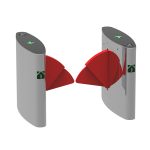 Flap Type Turnstile Gate
Flap Type Turnstile Gate Turnstile Gate For Kindergarten
Turnstile Gate For Kindergarten Sliding Gate
Sliding Gate Swing Turnstile Gate
Swing Turnstile Gate Half Height Turnstile Gate
Half Height Turnstile Gate Full Height Turnstile Gate
Full Height Turnstile Gate Face Recognition Camera
Face Recognition Camera Magnetic lock system
Magnetic lock system Access Cloud System
Access Cloud System Cabinet access control
Cabinet access control Cabinet Lock
Cabinet Lock Smart Lock System
Smart Lock System Aluminium Folding Gate
Aluminium Folding Gate Folding Gate
Folding Gate Industrial Gate
Industrial Gate Stainless Steel Gate
Stainless Steel Gate Manual Gate
Manual Gate Automatic Gate Opener
Automatic Gate Opener Sliding Gate Opener
Sliding Gate Opener Swing Gate Opener
Swing Gate Opener Sliding Door Opener
Sliding Door Opener Walk Through Metal Detector
Walk Through Metal Detector American Brand – Garrett
American Brand – Garrett American Brand – Rapiscan
American Brand – Rapiscan Italy Brand – CEIA
Italy Brand – CEIA Hong Kong Brand
Hong Kong Brand Needle Metal Detector
Needle Metal Detector Under Vehicle Inspection
Under Vehicle Inspection Hand Held Detector
Hand Held Detector American Brand – Garrett
American Brand – Garrett Italy Brand – CEIA
Italy Brand – CEIA X-Ray Luggage & Baggage Scanner
X-Ray Luggage & Baggage Scanner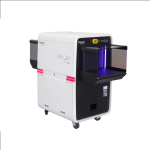 American Brand – Rapiscan
American Brand – Rapiscan American Brand – Smiths Detection
American Brand – Smiths Detection Security Full Body Scanner
Security Full Body Scanner Card||Printer||Wrist-Band
Card||Printer||Wrist-Band IC Card
IC Card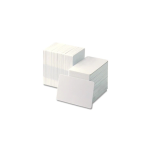 PVC Card
PVC Card RFID Wristband
RFID Wristband Card Printer
Card Printer Hydraulic Rising Bollard
Hydraulic Rising Bollard Shrink Wrapping Machine
Shrink Wrapping Machine








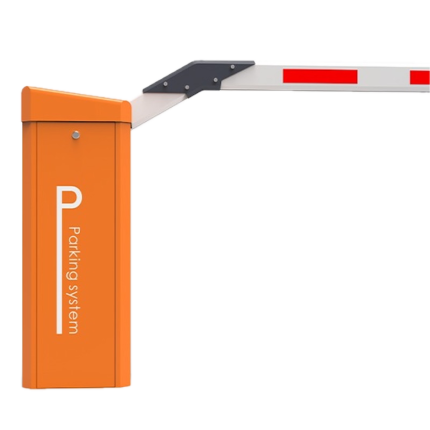







 Camera Infrared Thermal
Camera Infrared Thermal